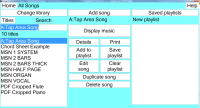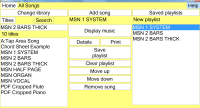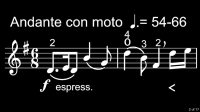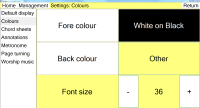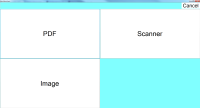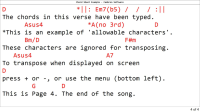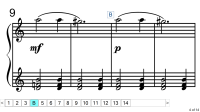Power Music Accessible Format (AF)
Overview
PowerMusic AF has been specially developed to account for the needs of visually impaired (VI) musicians. We have taken their advice and experience to incorporate a number of features which make Power Music AF the perfect choice for the VI musician.
Power Music Professional has always had the ability to make music larger and clearer but we learned that the program itself had to be adapted to make it easier for the VI musician to use.
Watch an in depth Video Tutorial on Power Music AF
RNIB
Thanks to a collaboration with RNIB (The Royal National Institute of Blind People, UK) and funding from the Elizabeth Eagle-Bott Memorial Fund we have been able to realise the dream of an accessible sheet music display for the many VI musicians whose playing has been hampered by small, difficult to read scores or huge sheets of photocopied and enlarged paper.
Design
We have taken the features of Power Music Professional and split the screens and functions into multiple simpler screens. Sheet music can be imported and enlarged to a suitable size, colours can be changed to a combination which is easy to read, function buttons have been enlarged and screen layouts have been simplified so that displays are clear and uncluttered. We have removed all the graphic icons and replaced them with large, easy to read text buttons.
System requirements
Microsoft Windows based PC – laptop, desktop, all-in-one or tablet
Operating System – Windows 8, 10, 11 64 bit (Windows 7 and XP not supported)
When using Power Music AF, we would recommend using a screen size of at least 16 inch (1366 x 768) and preferably 22 or 24 inch (full HD 1920 x 1080). Power Music AF is fully compatible with touch screen devices including our MusicOne 16 and MusicOne 24 digital music stands. For more information on our MusicOne range of digital music stands visit the Power Music Hardware website: store.powermusicsoftware.com
How to buy Power Music AF
A Product Key is required to activate and register Power Music AF. The Product key permits the use of Power Music AF on 2 PCs.
Buy a Product Key on our website. The Product Key will be delivered by email:
If you have purchased a Product Key, download Power Music AF here:
Features
The main features are illustrated below. Screenshots show different colours being used for example purposes only. In the software all screens will use the same colour scheme that you have chosen. Only three colours are used - fore colour, back colour and 'other'.
Fast search
Fast and powerful search options. Search by title, first line, words in lyrics, author, category, melody, alternative titles and copyright information.
All songs and playlist management
All the main functions to manage your sheet music are controlled from one screen. Here you can find music in your libraries using the powerful search capabilities and access new music which you want to add to your repertoire.
You can also create, edit and save your playlists
Full screen with playlist
When displayed full screen, the playlist can be displayed on the right or hidden to expand the music further.
Performance notes are displayed on the sidebar along with a specially designed audio player.
Enlarged music
Sheet music can be formatted to completely fill a 24 inch screen.
Displayed as black on white in this example, the music is clear and bright with sharp contrast.
Colour choice
Colours can be chosen to display your music with any combination of background and foreground colour.
White on black
The White on Black button sets the foreground colour to white and background colour to black. Colour changes made in these settings are applied to your music display and all function buttons.
The 'Other' colour is used for other backgrounds and labels
Easy to read buttons
Simplified with large, clear, easy to read buttons - no small picture icons.
The colours of the buttons can be changed for maximum visibility. Drop down menus have been eliminated so there are no hidden functions to learn. The font sizes of the on-screen text can also be optimised for maximum readability depending on the screen size.
Import or scan sheet music
Large, clear buttons showing the option for importing your music. The PDF import screen has been redesigned for accessibility, as has the scanning interface. Use this built in scanning interface to split a page into sections, producing enlarged music pages...
Sheet music editor
Powerful sheet music editor. Duplicate and reorder your pages, crop to enlarge and add new pages.
Chord sheet editor
The intelligent chord sheet editor lets you create and edit chord sheets.
Specially designed for the visually impaired musician, chord sheets can be imported from text or PDF, copied and pasted, and typed directly into the editor. Display full screen in your choice of colours and transpose at the touch of a button!
Quick navigation
In large pieces of music or a score with many pages, Power Music's Performance Marks and Bar Numbers allow instant navigation to any page or part of the piece of music. This feature is especially important and useful for orchestral players and accompanists during rehearsals.
Touch screen compatible
A sample 'song' is provided to show that the PowerMusic AF screen has large easy to find "Tap" areas to allow quick navigation between pages, to move through a playlist and to bring up other functions whilst viewing the music full screen.
Page turning
Page turning has never been so easy! Tap the touchscreen, use the keyboard or for hands-free page turning, use a foot pedal. Cambron can supply a range of Bluetooth wireless pedals from AirTurn and PageFlip.
US customers visit AirTurn (www.airturn.com) for a range of Bluetooth page turners.